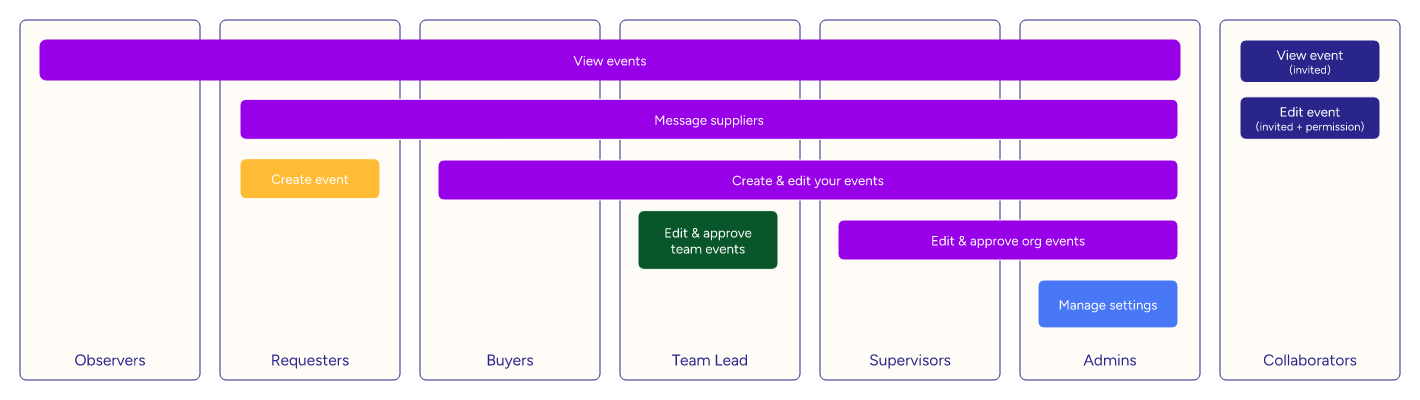User roles (buyers)
Fairmarkit offers a variety of user roles designed to manage feature access and security within your organization. Roles such as Buyer, Observer, Requester, Team Lead, Supervisor, Admin, and Collaborator allow you to customize permissions and responsibilities based on your team's needs.
Observers
As an Observer, you can:
- View all events (read-only access).
- View messages related to your events.
Requesters
As a Requester, you can:
- Create a draft event.
- Submit a draft event for approval.
- View your events throughout the process.
- Message with suppliers on your events.
As a Buyer, you can:
- Create and work on your events.
- Message with suppliers on your events.
- If assigned to a team, view your teammates' events.
- Reassign your events to team members. (configuration)
- Create and edit suppliers, supplier groups, and addresses (configuration).
Team Leads
As a team lead, you can:
- Create and work on your events.
- View and edit your teammates' events.
- Approve events for your team (configuration)
- Message with suppliers on your team’s events.
- Reassign events between buyers on your team. (configuration)
- Manage your team's templates.
- Create and edit suppliers, supplier groups, and addresses (configuration).
Supervisors
As a Supervisor, you can:
- Create, work on, and approve all events for your organization.
- Message with suppliers on all events for your organization.
- Reassign events between buyers in your organization.
- Manage your company's templates.
- Create and edit suppliers, supplier groups, and addresses (configuration).
Admins
As an admin, you can:
- Create, work on, and approve all events for your organization.
- Message with suppliers on all events for your organization.
- Reassign events between buyers in your organization.
- Manage your company's templates.
- Maintain settings for your organization.
- Add or edit a supplier's External ID.
Collaborators
As a Collaborator, when another user invites you to collaborate on an event, you will have limited access to the event. If you are assigned to another role in Fairmarkit, such as a Buyer and Admin, you can also be invited to collaborate on an event that you wouldn't normally have access to and your normal permissions won't change on your other events. When you're invited to the event, you can be given either view or edit permissions based on the event owner's selection:
- View events you were invited to.
- Edit events you were invited to (with Edit permission).
- View messages related to your events.
- Send messages related your events (with Edit permission).