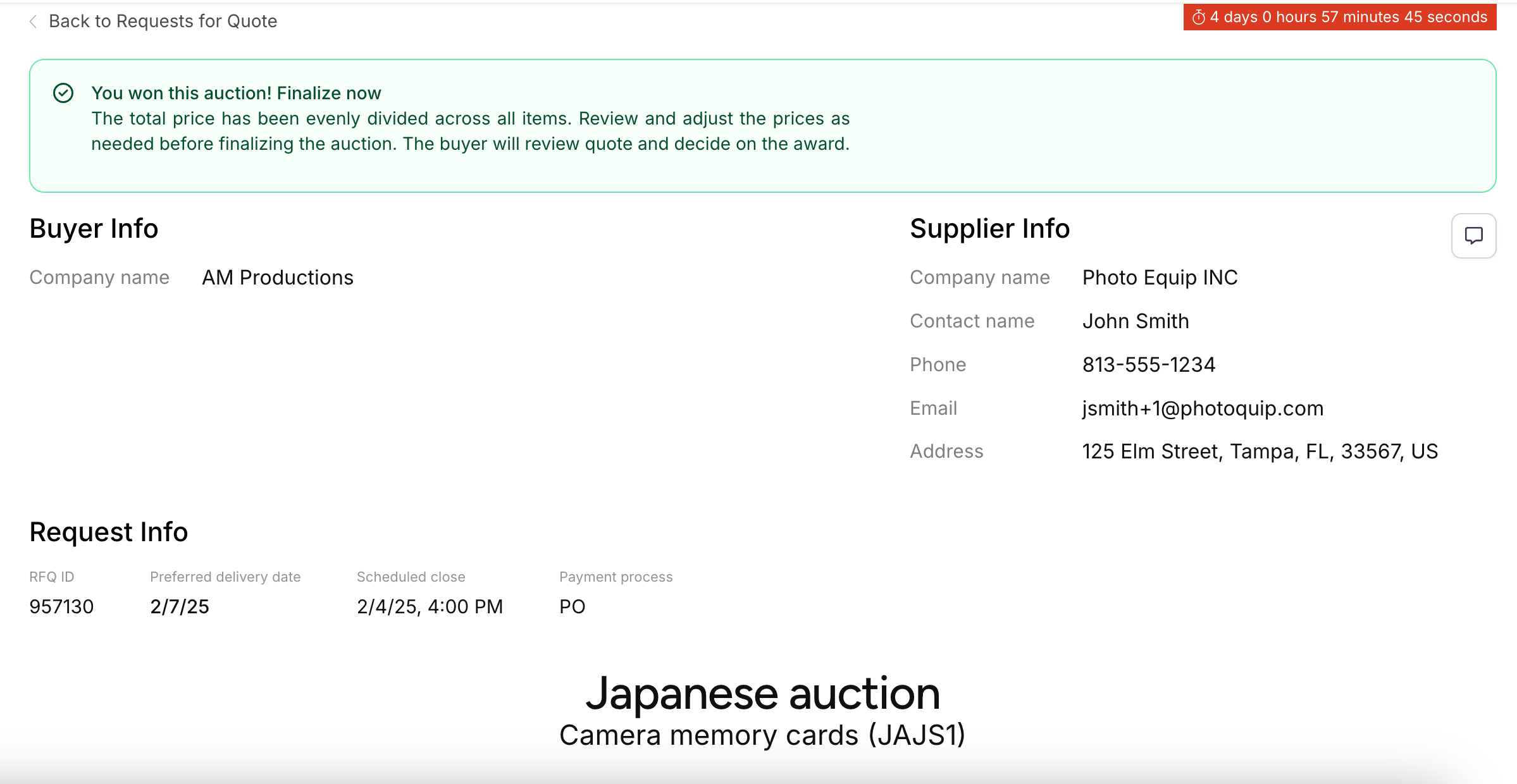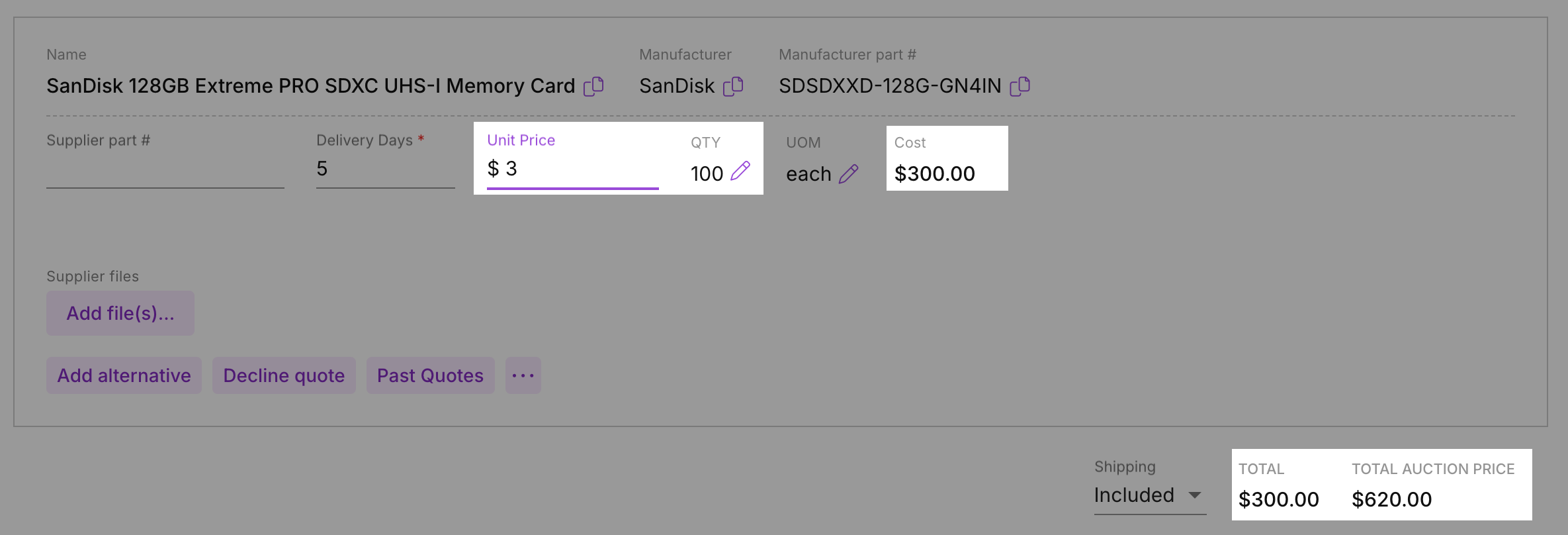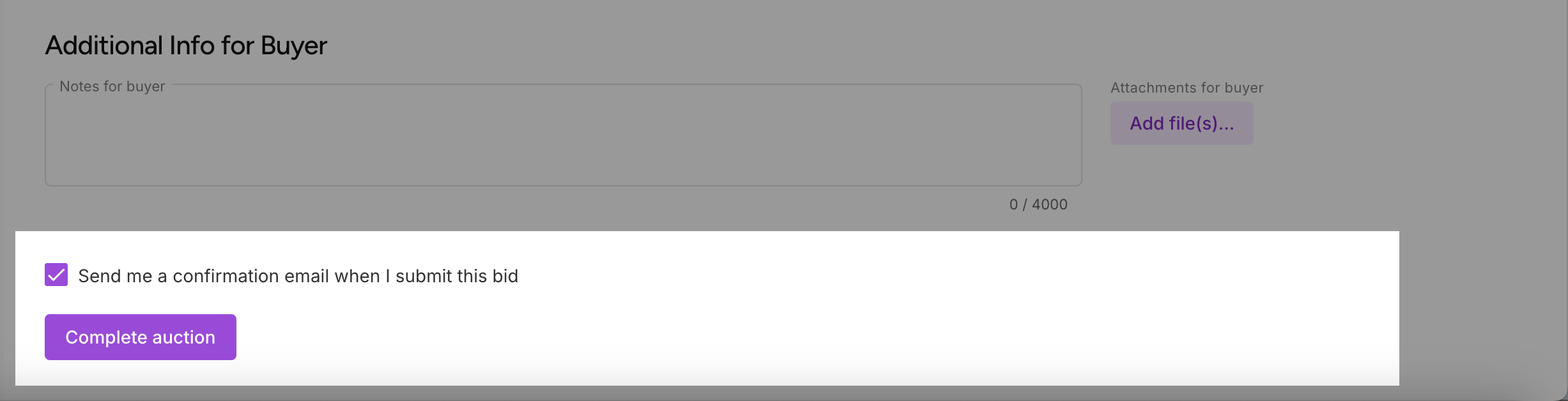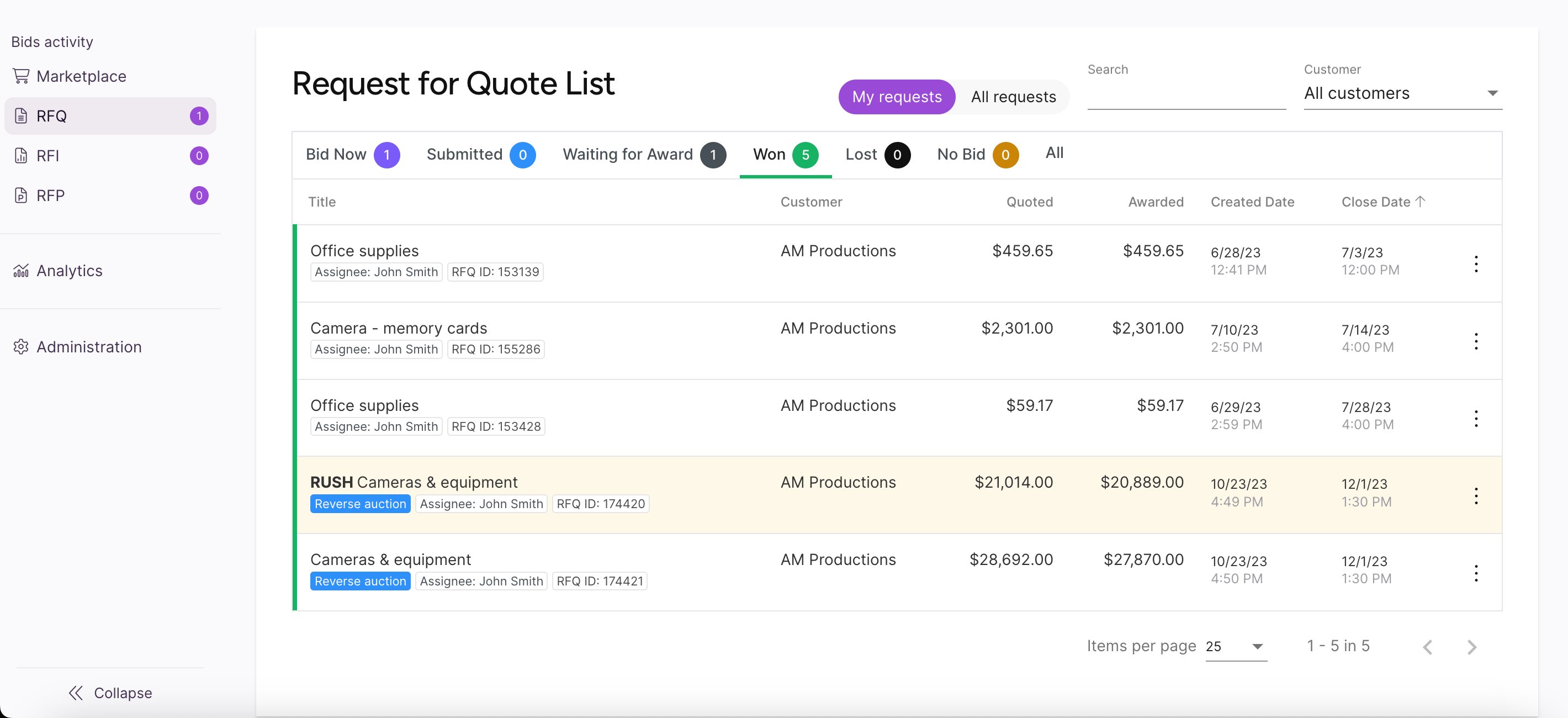After accepting the auction price, you’ll need to finalize your bid by distributing the auction price across the line items. Your auction will be available from the Bid Now tab on the Events list until you finalize it, and then it moves to the Submitted tab.
Step 1: Distribute auction price
Distribute the Total auction price across the line items. You’ll see this total in the totals area below the line items.
-
The line items Total must be equal to or less than the Total auction price.
-
If your total exceeds the agreed price, an error message will appear, and you won’t be able to submit your bid until it's corrected.
Step 2: Complete auction
Click Complete auction at the bottom of the screen.
What next?
The buyer will then review your response and finalize their decision. You can track the event status from your events list (auctions are available on the RFQ list).