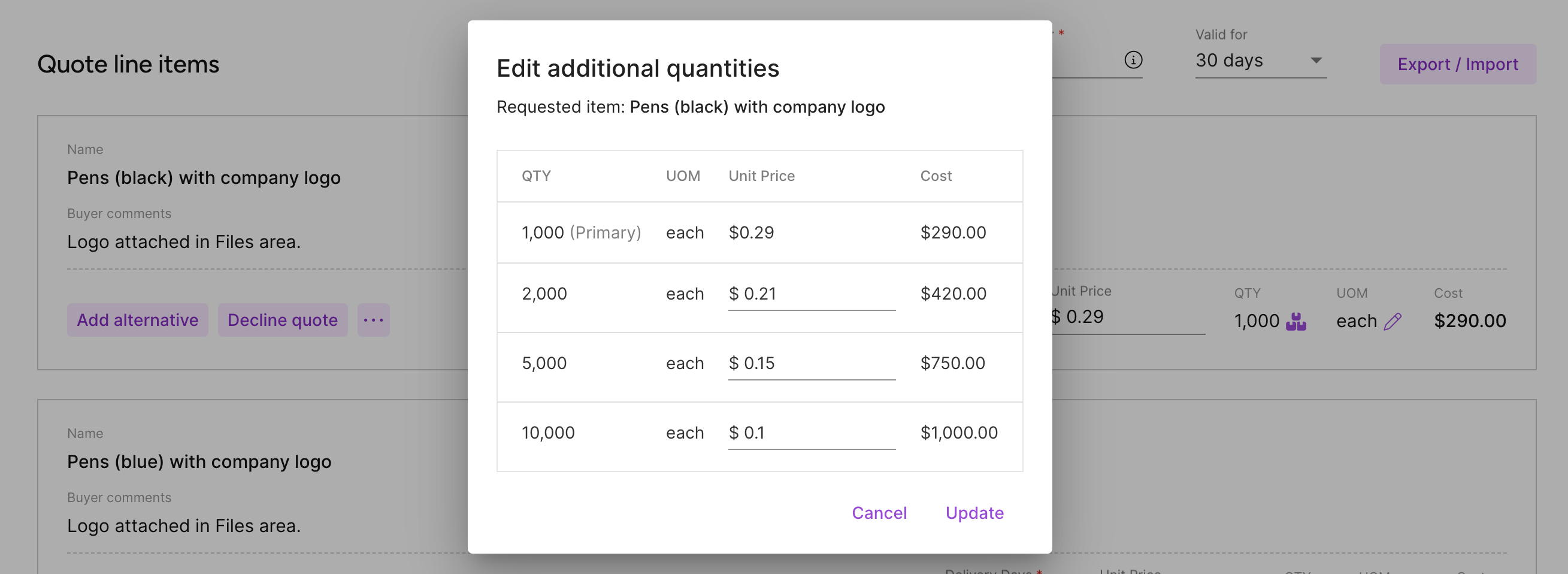When a buyer creates an event, they can optionally allow you to respond with prices for different quantities of an item to ensure they receive the best possible pricing.
Add additional quantities
- For a line, click the Add additional quantities
 button or click the more
button or click the more  button and select the Add additional quantities option.
button and select the Add additional quantities option.
The Add additional quantities window displays.
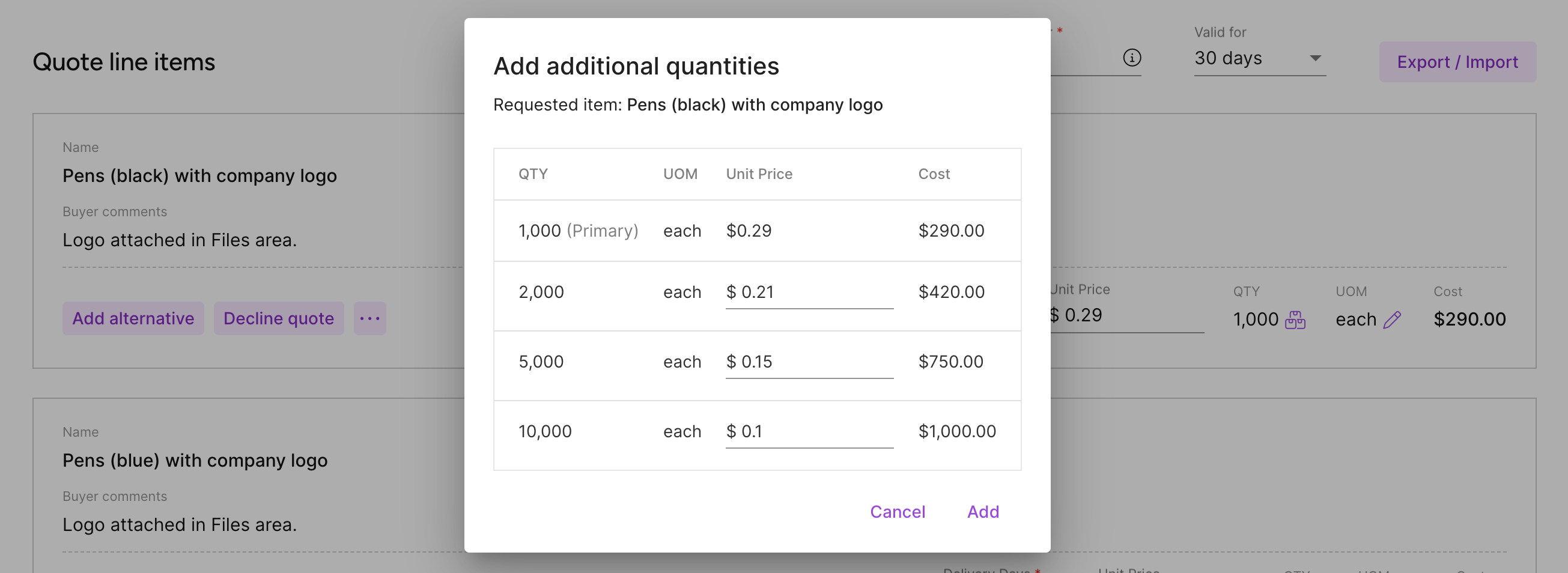
- For each quantity, add the Unit Price.
- Click Add.
 button or click the more
button or click the more