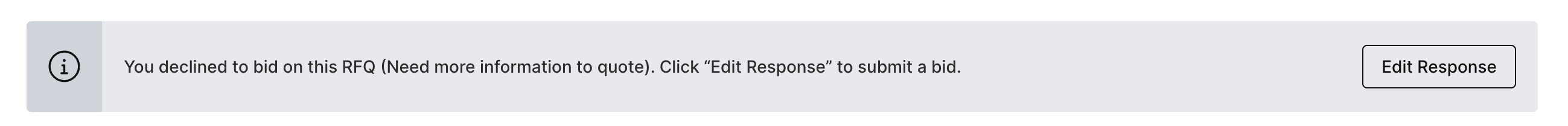You can decline a single line item or an entire event if you cannot provide the requested items or services. If you decline the entire event, you can explain why, such as being out of stock or not carrying the particular items. By providing a reason, you help improve Fairmarkit's supplier recommendations, allowing us better to recommend you as a potential supplier for future events.
Decline a line
- For a line item, click the Decline Quote button.
The line is grayed out and will not be included in your response.
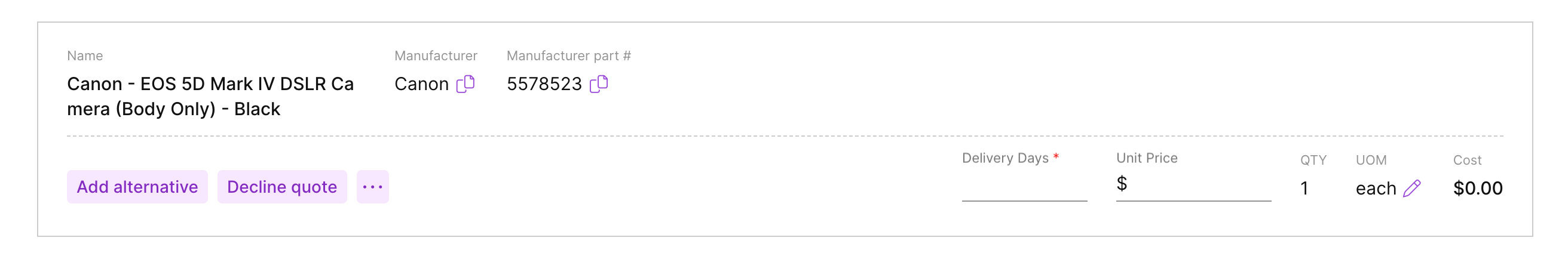
Respond to a declined line
- For a declined line item, click the Quote button.
The line is reactivated, and you can provide a response.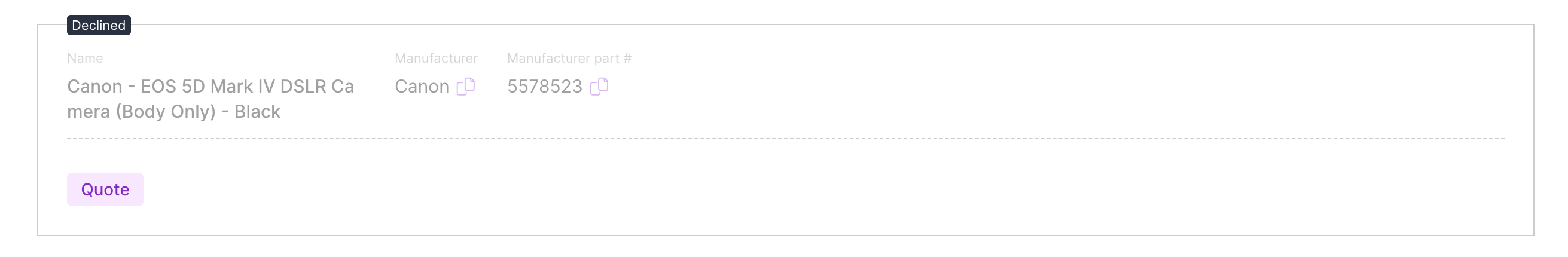
Decline an event
Decline via email: You can also decline an event directly from your invitation email.
- Click the Decline button. Depending on the type of event, the Decline button may be at the bottom of the screen (RFQ) or on the start page (RFI and RFP).
The Decline page displays.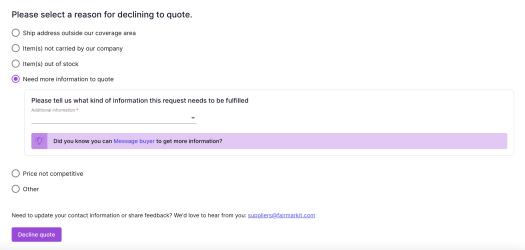
- Select the reason you are not responding to the event. You may be asked additional questions to help improve the events you're invited to in the future.
- Click Decline Quote.
Respond to a declined event
If you have declined to respond to an event but change your mind, you can access the event from the No Bid tab on your events list. When you open the event, a declined banner displays; click the Edit Response button to edit the event and send a response to the buyer.