Some buyers may require that you sign a non-disclosure agreement before you can review the details of a request for proposal (RFP) or request for information (RFI) event.
How can I tell if an event requires an NDA?
Events requiring an NDA are marked in the following ways:
- Events list: An NDA Required label displays on the events.
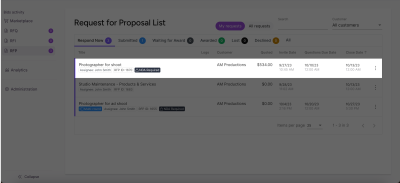
- Event: An NDA Required label displays on the event header.
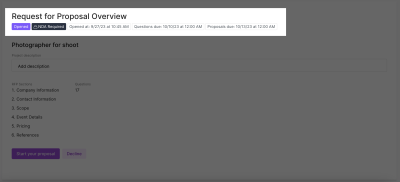
How do I agree to the NDA?
- Open the event.
The event overview page displays. - Click Start your proposal.
If the event requires an NDA, the signing screen displays.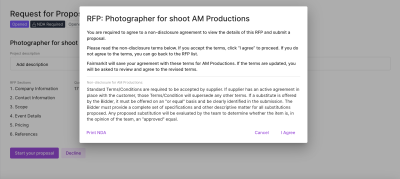
- Click I Agree.
The event displays, and an agreement timestamp is added.